Bringing Innovation
Bringing Innovation
Add Your Heading Text Here
Started in 1987 , CBM is a well established ISO certified educational company , having decades of experience with a a range of innovative, technology-enabled products and solutions designed exclusively for schools and colleges. Today, we at CBM are catering to lakhs of students across hundreds of schools through our various educational services. Our efforts have helped to raise the standard of computer education imparted in schools as we use technology as a tool to enhance the learning process.
The various solutions we offer to schools are Smart Classrooms including Smart Boards and Smart Panels, Multimedia Content, Publications, E-Library Labs, 3D Labs, Language Labs and Knowledge Centre Programs , Cloud based content access to our Multimedia content in an App and Website format and Innovation Labs – Robotics, Coding and other STEM based Courses.
We have various tie ups and synergies with international and domestic firms to bring the world’s best educational technology to Indian students.
Currently we are present in states across India including Maharashtra, Madhya Pradesh , Delhi , Punjab , Telangana , Karnataka and Andhra Pradesh.
Our Products

E - Interactive Classrooms

E - Library

Educational Publications

3D Interactive Virtual Lab

Language Lab
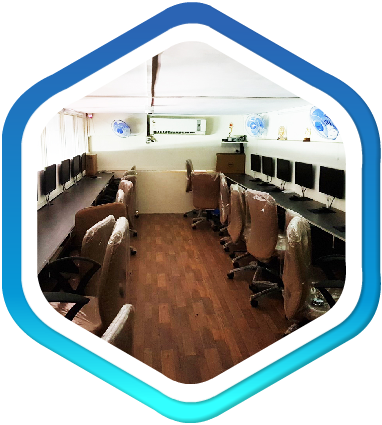
Knowledge Centre

Computer Education Program

StudyCloud App and Website

Innovation Lab - Robotics & Coding
WHY CBM
26 years
Business Experience
Brand Trust
1000+ Schools partnered
600000+ Students
Using our offerings
Best in Class
Innovative E-learning solution
Pan India
Pan India
Affordable
Competitive pricing
